Making Sacrifices in Vellum
I wrote and formatted my first travel guide in Word, and it was chock full of internal links that allowed by reader to jump around the book to read related content. But for my next book I migrated to Scrivener for writing and Vellum for formatting, but it meant I had to forego any internal linking. It really bugged me that I couldn’t do internal linking, but Vellum is such fabulous software, that I decided it was a sacrifice I had to make
But, every time I wrote and formatted another nonfiction book, I sent another email to Brad at Vellum to remind him that I wanted an internal linking feature.
Vellum listened, and for that—I thank them!
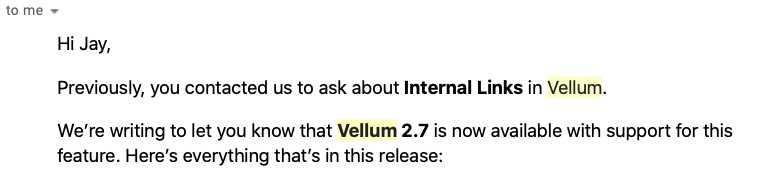
Email from Brad at Vellum about internal linking
Maybe fiction writers won’t see the value of this new feature, but for nonfiction writers it’s a real bonus, and adds a ton of value to our readers.
Internal Links
I was in the process of formatting my latest nonfiction book in Vellum, so the addition of this internal link building functionality was perfect. I was expecting simplistic functionality because that’s the backbone of Vellum—they keep things simple so that the integrity of the book generation works across all ebook formats, but I was pleasantly surprised by how flexible this feature is.
Setting up my first Internal Link in Vellum
It’s easy to set up internal link. First you highlight the text you want to add the internal link to, and then you have two options:
- Select the Chapter you want to link too
- Select where in the Chapter you want to link too
It’s this second step which provides the icing on the cake.
You can choose to link to the start of a chapter, or link to any Sub-heading you’ve used within the chapter.
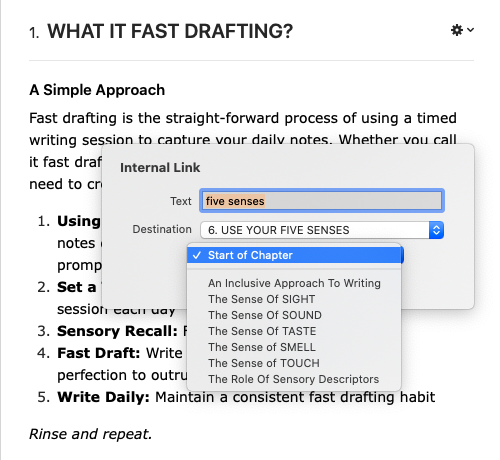
Setting up a Internal Link in Vellum
Once you’ve made your selections, your internal links are set.
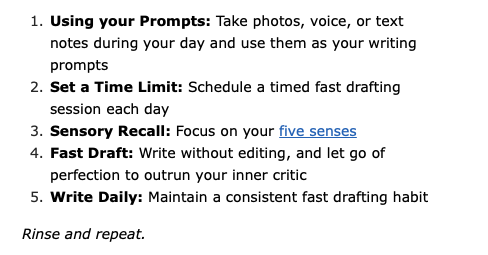
Vellum Internal Link Building
New Options for Your TOC
Also included in this Vellum realease is the ability to add Subheads to your Table of Contents. You can also include Subtitles for your Chapters, Parts, and Volumes as well. And if you’re creating an anthology, you can now credit story Authors in the TOC.
- List Chapters within Parts
- List Subheads within Chapters
In my latest book it’s organized into two parts, and within each part are chapters and sub-headings, and I wanted all of these to show in my table of contents.
Here’s what my table of contents would look like if I hadn’t checked both of those TOC boxes.
TOC – Display Parts
My book is divided into two parts:
- How to Fast Draft
- What to Fast Draft
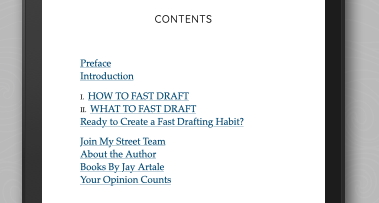
Vellum Table of Contents displaying Parts
This table of contents is pretty useless to a reader and doesn’t give them enough information to be able to navigate my book.
TOC – List Chapters within Parts
Each time I format a book I always select the List chapter within parts, so that my TOC becomes a lot more reader-friendly, and previously this was the only level of information I was able to display.
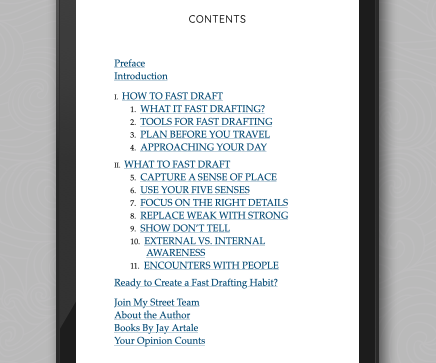
Vellum list chapter within parts
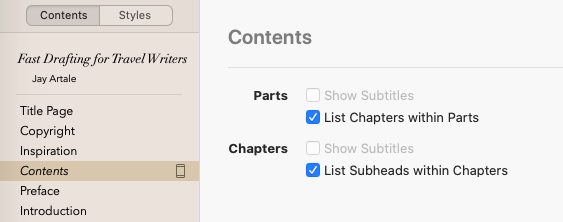
Choosing your Table of Content Options
And this is what my TOCs looks like now:
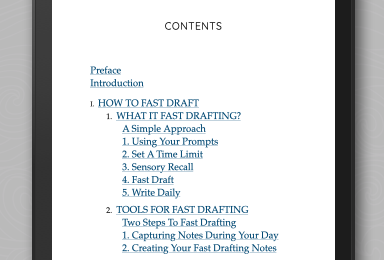
This view is so much more useful to the reader, as it includes the Parts, the chapters, and the sub headings within the chapter.
When you’re planning our your nonfiction book, it’s important to create a table of contents that acts as a useful map to help your reader navigate your content.
Also in Vellum 2.7
- Use Word’s built-in styles to indicate chapters and text features
- Add social media profiles for LinkedIn and Patreon
- Credit a co-author or an author of a Foreword in Title Information
- Improved automatic layout for Subheads
Hi, I am using vellum to format my book. However, I need to be able to have a glossary of terms at the end of the book. I have been able to introduce a glossary as such, but it will not allow two indpendent lists so X means Y. I have emailed Vellum help asking if this is possible and, if so, how to do it, but I wondered if you had any ideas. Clearly it is not straightforward.
First off I want to say superb blog!
I had a quick question in which I’d like
to ask if you do not mind. I was interested to find
out how you center yourself and clear your mind
prior to writing. I have had trouble clearing my thoughts in getting my thoughts
out.
I truly do take pleasure in writing however it just seems like the
first 10 to 15 minutes are generally wasted just trying to
figure out how to begin. Any suggestions or tips?
Thank you!
Gold Faucet recently posted…Gold Faucet