Are you just using Twitter search to find relevant hashtags or usernames? I was too, until I discovered that Twitter has a powerful search tool that can do so much more.
Twitter Search Screens
The Twitter search box is in the top right hand corner on any Twitter page:
![]()
But if you want to use a Google-like search screen, that includes operators to help fine-tune your results:
Use this url: https://twitter.com/search-home
Which gives you a search box like this:
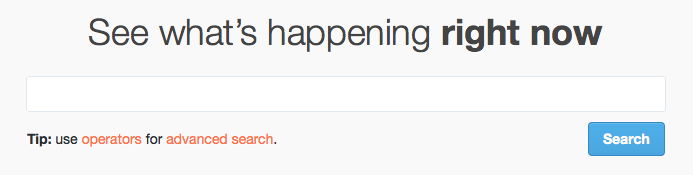
Twitter Search Operators Cheat Sheet
On that screen there’s also a link that opens a pop-up window to a reference list of Twitter Search Operators:
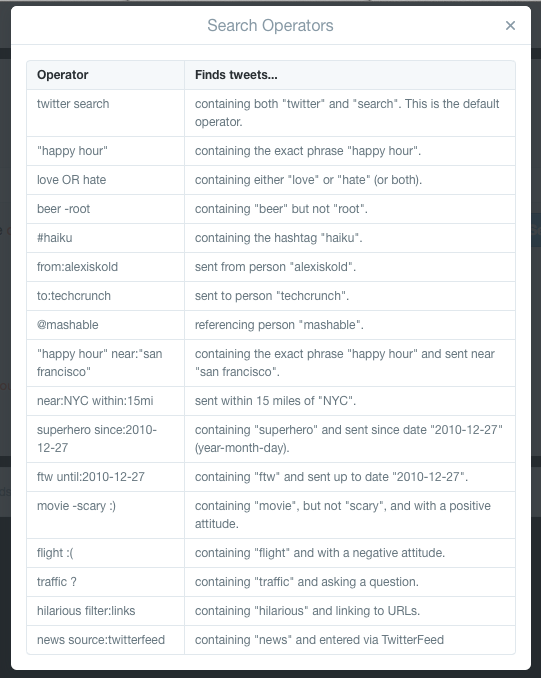
My Top 3 ways to use Twitter Search
1. Search for a exact phrase:
- Place the Search term in Quotes: “Pinterest for Authors”
2. Search for tweets containing two items:
- To Search Twitter for both words: Pinterest AND Author
- To Search Twitter for either wordExample: Pinterest OR Pinning
3. To exclude a word from your search:
- Add a minus sign: Pinterest -money
Save your Twitter Search results
Don’t forget you can save your search, just click on the SAVE button in the top of the search results, and you can access your Saved Search list again and again without having to type the term you’re looking for.
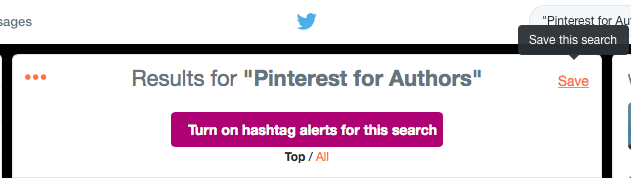
I hope these Twitter Search Tips will save you time. What’s your favourite Twitter search tool? Let me know about it in the comments section below.
