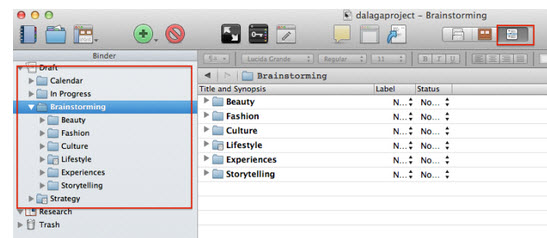Bea the Writer
Bea the Writer
 Bea is a 20-something readjusting to life in Manila after 20 years abroad. She blogs about beauty, fashion, food and life in the Philippines on her blog the Dalaga Project.
Bea is a 20-something readjusting to life in Manila after 20 years abroad. She blogs about beauty, fashion, food and life in the Philippines on her blog the Dalaga Project.
She’s a Scrivener convert and had this to say about it:
Sometimes I think there are two types of writers in this world: those who have discovered Scrivener and those who still write on papyrus. Just kidding; I am no writing snob. I’m definitely attached to my notebook and pen, but there’s no doubt that Scrivener has changed the way I work and write.
Using Scrivener for Novels
Bea wrote a blog post recently about how she uses Scrivener for Novels, which included an overview of some of the key Scrivener functions as well as a couple of useful print screens for The Binder and Document View; Corkboard View and Inspector; Labels and Status and the Outliner View. If you’re new to Scrivener these are useful reference points to familiarise yourself with this tool.
 Using Scrivener for Freelance Work
Using Scrivener for Freelance Work
I’ve started using Scrivener for Freelance Work, so was interested to see how Bea is organising her freelance binder.
She’s organised her binder folders by topic/article, but what caught my eye was how she is using the Document Notes area to capture her article prompts. This section is being used to map out an article in an Outline View.
I love seeing how different writers and bloggers are using Scrivener – because you come across great ideas like!
Using Scrivener for Blog Writing
Although Bea is a big fan of Scrivener for Freelance work and Novels, I was surprised to read that she tried and then abandoned it for Blogging.
Her original approach was to start her articles in the “Brainstorming” folder, and then move them to “In Progress”, and then move them back to “Brainstorming” into a Published folder under the Category (e.g. Beauty, Culture etc.)
All of this moving content around became too much for Bea, so she gave up, and instead now relies on WordPress’s text editor and a Midori notebook to brainstorm.
Have you tried Scrivener for blogging and given up?
![]()
Disclaimer: I’m a Scrivener Affiliate and here’s a link to purchase your own copy, and a link to the Scrivener Coach website.