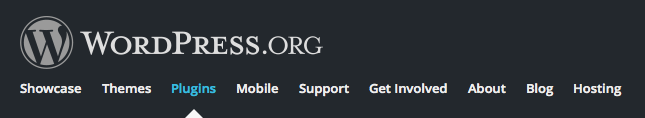5 Essential Plugins every blogger should use
I've been using these 5 Essential Plugins across the multiple WordPress sites I manage, and there's three major benefits that are indispensable for any blogger:
- These Plugins will Save you Time
- Help you build and design a better blog without coding
- Make you a better writer by creating targeted content.
If you want to speed up your website management and save yourself some time, so that you can focus on writing and not site admin, consider these 5 Essential Plugins:
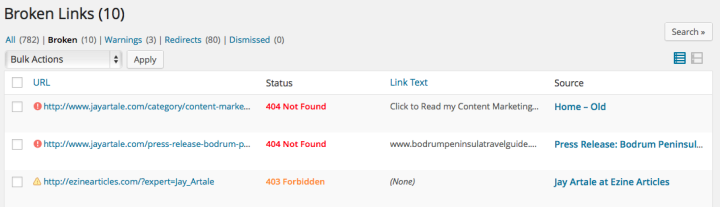
Plugin Name
Broken Link Checker
Checks your blog for broken links and missing images and notifies you on the dashboard if any are found.
My Review
- Easy to use and manage broken links. The plugin runs in the background to continually review the links and emails me when a new broken link is found.
Plugin Features
- Monitors links in your posts, pages, comments, the blogroll, and custom fields (optional).
- Detects links that don't work, missing images and redirects.
- Notifies you either via the Dashboard or by email.
- Makes broken links display differently in posts (optional).
- Prevents search engines from following broken links (optional).
- You can search and filter links by URL, anchor text and so on.
- Links can be edited directly from the plugin's page, without manually updating each post.
- Highly configurable.

Plugin Name
Page Builder by SiteOrigin
A drag and drop, responsive page builder that simplifies building your website.
My Review
I don't have enough room to showcase this Plugin. It is simply:
AMAZING!
You'll also need to use SiteOrigin Widgets Bundle.
Plugin Features
- Page Builder by SiteOrigin is the most popular page creation plugin for WordPress. It makes it easy to create responsive column based content, using the widgets you know and love. Your content will accurately adapt to all mobile devices, ensuring your site is mobile-ready.
- Page Builder gives you complete freedom to choose any WordPress theme you like. It's not a commitment to a single theme or theme developer. The advantage is that you're free to change themes as often as you like. Your content will always come along with you.

Plugin Name
Akismet
Akismet checks your comments against the Akismet Web service to see if they look like spam or not and lets you review the spam it catches under your blog's "Comments" admin screen.
My Review
Keeps your comments approval box clear of SPAM, to allow you to focus on engaging with your blog readers rather then reviewing an endless stream of SPAM.
To begin with I monitored the SPAM folder to confirm is accuracy, but I didn't find any content that shouldn't be in the folder, so now I just auto-delete.
Plugin Features
Major features in Akismet include:
- Automatically checks all comments and filters out the ones that look like spam.
- Each comment has a status history, so you can easily see which comments were caught or cleared by Akismet and which were spammed or unspammed by a moderator.
- URLs are shown in the comment body to reveal hidden or misleading links.
- Moderators can see the number of approved comments for each user.
- A discard feature that outright blocks the worst spam, saving you disk space and speeding up your site.
PS: You'll need an Akismet.com API key to use it. Keys are free for personal blogs; paid subscriptions are available for businesses and commercial sites.
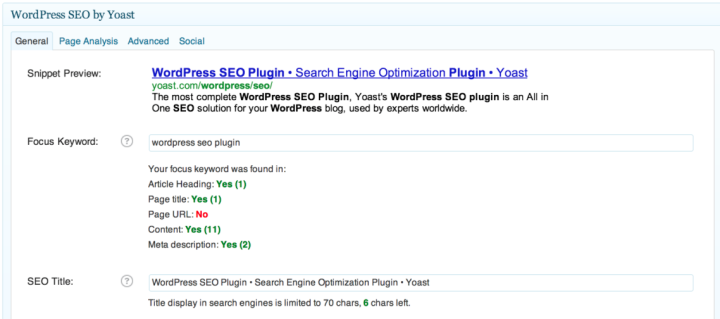
Plugin Name
Yoast SEO
Yoast SEO forces you to choose a focus keyword when you're writing your articles, and then makes sure you use that focus keyword everywhere.
My Review
This is the premier SEO tool, and it helps you become a better blogger and writer. It pushes you to define what you're writing about and then keeps you on track in all aspects of SEO.
Plugin Features
- Using the snippet preview you can see a rendering of what your post or page will look like in the search results, whether your title is too long or too short and your meta description makes sense in the context of a search result.
- The Yoast SEO plugins Page Analysis functionality checks simple things you're bound to forget. It checks, for instance, if you have images in your post and whether they have an alt tag containing the focus keyword for that post.
- With the Yoast SEO plugin you can control which pages Google shows in its search results and which pages it doesn't show.
- Yoast SEO plugin has the most advanced XML Sitemaps functionality in any WordPress plugin.
- By automatically adding a link to your RSS feed pointing back to the original article, you're telling the search engine where they should be looking for the original.
and much, much more...
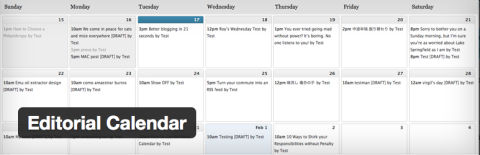
Plugin Name
WordPress Editorial Calendar
The editorial calendar gives you an overview of your blog and when each post will be published.
My Review
Really helps you to plan your blog content. Create a draft version in your calendar and then you can see what content you need to work on next.
You can drag and drop to move posts, edit posts right in the calendar, and manage your entire blog.
Plugin Features
- See all of your posts and when they'll be posted.
- Drag and drop to change your post dates.
- Manage your drafts with our new drafts drawer.
- Quickedit post titles, contents, and times.
- Publish posts or manage drafts.
- Easily see the status of your posts.
- Manage posts from multiple authors.
Do you have your won list of 5 Essential Plugins for your WordPress site?
I'd love to hear what they are.... so c'mon ... share them with me..