Content Management
With one book under my belt, I’ve amassed lots of learnings of what I’d do differently for book #2, but one of my primary needs was around a more efficient Content Management system.
Writing my Bodrum Travel Guide
I’ve been using Evernote for about a year and a half and it was invaluable for organizing the research and reference ideas I needed to compile my Bodrum Peninsula Travel Guide.
Although I captured some chapter idea’s in Evernote, I wrote my Travel Guide Manuscript in Microsoft Word. This was fine to begin with, but I wrote such a large book that managing updates has become unwieldly and time-consuming.
So I started to search for a solution to my content management dilemma, and I stumbled across Scrivener.
Introduction to Scrivener
The sales pitch from the Literature and Latte website sums up the key benefits of Scrivener nicely:
Grow your ideas in style: Scrivener is a powerful content-generation tool for writers that allows you to concentrate on composing and structuring long and difficult documents. While it gives you complete control of the formatting, its focus is on helping you get to the end of that awkward first draft.
My interest was definitely piqued, so I scanned their product review a bit (my days of reading entire pages of text are long gone!), and the following section caught my eye:
Create order from chaos: Most word processors approach composing a long-form text the same as typing a letter or flyer – they expect you to start on page one and keep typing until you reach the end. Scrivener lets you work in any order you want and gives you tools for planning and restructuring your writing.
There’s nothing I like better than creating order from chaos. That was it, I was almost ready to take a leap of faith.
It had taken their website two short paragraphs to convince me that Scrivener was the answer to all of my problems. But I don’t make any buying decision without fishing for a few positive reivews, so went trawling for some feedback.
Here’s a couple of reviews that helped solidify my decision:
5 reasons I switched to Scrivener for all my writing
Recently, I switched to Scrivener for everything. Though it’s advertised as a manuscript and script-writing tool, I found it works beautifully for all kinds of writing, from blog posts to podcast prep, from sales copy to speeches.
Using Scrivener and Evernote to write your book
This review appealed to me, because I have a minor addiction to Evernote, and I couldn’t imagine moving away from it entirely.
First, let’s clear the air: Scrivener is the writing tool, and Evernote is the planning tool. Sure, there’s overlap–both are outstanding programs intended for being used in whatever way you want, but you can’t beat the writing environment in Scrivener, nor the syncing abilities included in Evernote.
Oh yeah — my favorite “hidden” feature is the user manual. It’s quite literally the best one I’ve ever read. It reads like a nonfiction book, and it’s written in an engaging and welcoming style. I found myself clicking through it numerous times, just because it was fun to read!
So without further ado, I purchased the Mac version of Scrivener from Literature and Latte. No trial version for me – two paragraphs and two reviews and I was ready to jump in with both feet first.
![]()
Disclaimer: I’m a Scrivener Affiliate and here’s a link to purchase your own copy, and a link to the Scrivener Coach website.


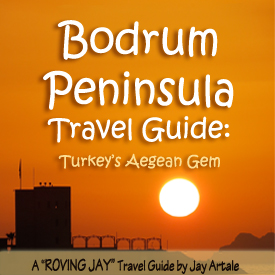


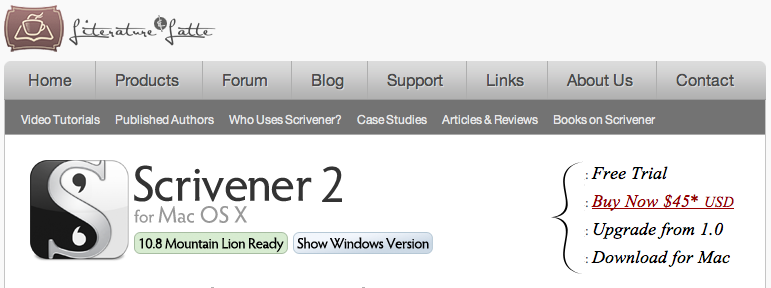


Pingback: Using Scrivener for Social Media Management - Jay Artale